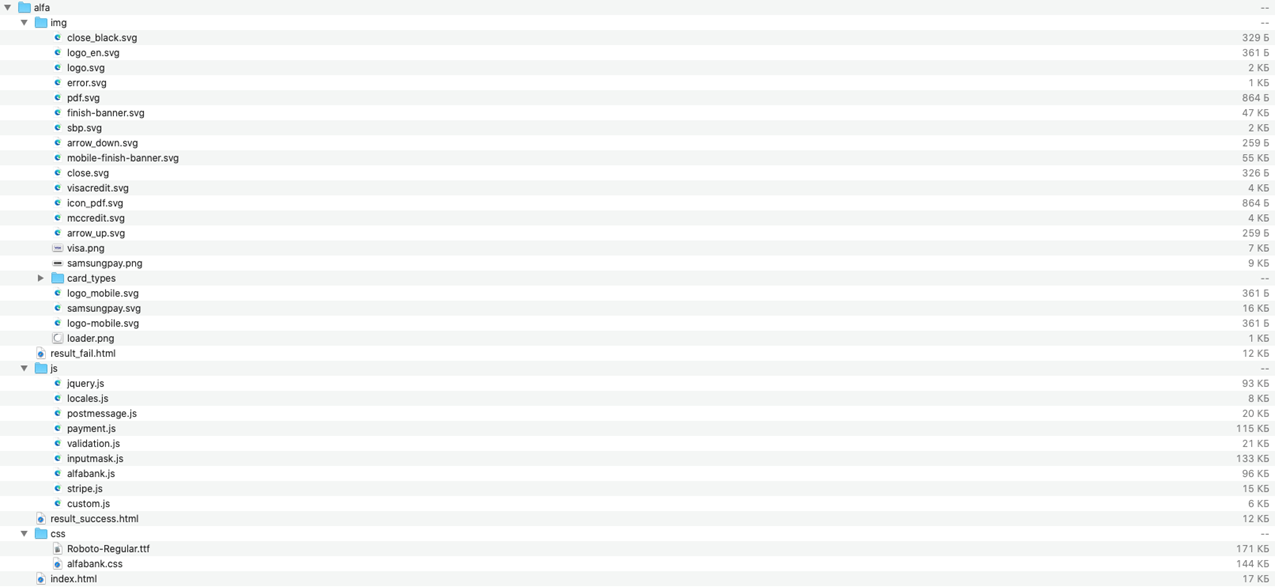Payment page
Using a standard payment page
The store can use a standard payment page. Stores can replace some elements (logo and foot) to display on the standard payment page. To do this, one needs to send the logo and the text of the foot to support@ecom.alfabank.ru by specifying the store's login.
Note. In order for the logo to be displayed without distortion, and for better quality, it is better to use the svg format.
Using one's own payment page
If the store plans to use its own payment interface pages, it must: Download and unpack the archive from the link, make changes to the design, assemble the archive back and send it to support@ecom.alfabank.ru specifying the store's login.
Note. The archive structure must be observed, including the name, case, and file format. The maximum weight of data inside the archive should not exceed 25,600 kilobytes.
Composition and structure of the archive
index.html - Payment page
result_success.html - the page with the payment result if the payment was successful
result_fail.html – the page with the payment result if an error occurred during payment
css folder – styles must be edited in the alfabank.css file, and fonts must be placed next to the alfabank.css file
img folder - images are added that will be used on the pages
js folder - if the js functionality is used, then it is necessary to add it to the custom.js file, if IE (InterNet Explorer) support is needed, then the js functionality on es5 is used